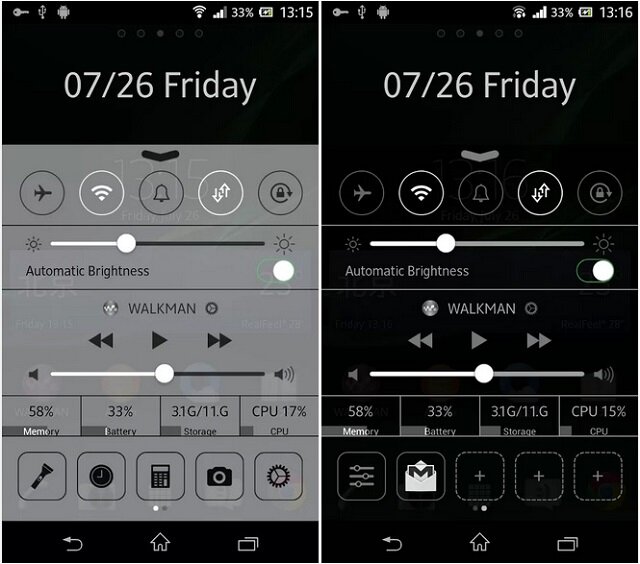The new Control Center app for Android devices brings iOS 7′s major feature to Android.
Apple announced the radically redesigned iOS 7 back in June. The new version of iOS brings tons of new features and a completely new look to Apple’s iconic mobile operating system that powers the iPhone. One of the most notable features of iOS 7 is Control Center, which is basically a control tray which allows users to pull itself up from bottom of their device’s screen and instantly access controls to different settings, toggles as well as music controls.
This feature of iOS 7 became an instant hit and users started talking about it. The Control Center feature of iOS 7 was not only liked by Apple users but many Android users also appreciated it due to the convenience its adds for the users.
Now taking advantage of Control Center’s popularity and among Android users a developer has released a new app in the Play Store called Control Center. The app not only copies the name of Apple’s feature but it also mimics the look of it.
Control Center is a ‘Swiss Army Knife Tool’ for you Android phone, the developer rightfully writes on the description page. Using the Control Center app on their Android device users can launch applications, control music, access tools like calculator, settings app, clock, turn on flash light as well as adjust the brightness of their screen all from one place.

The Control Center app for Android also enables users to add shortcuts to their favorite apps so they can be accessed from wherever they want. Much like the Control Center on iOS 7 users can access the Control Center from everywhere as it is just a swipe away.
While the Control Center is a blatant copy of iOS 7′s built-in feature not only in functionality but also in looks, this app also brings a few new things to the tablet that are missing from Apple’s Control Center. One of the things this Android app has and iOS 7 doesn’t is the status bar, which shows the status of the device to the user including information about Memory, Battery, Storage and CPU. The app tray, which allows users to add shortcuts to their favorite apps is also missing from iOS 7 and is present in the Control Center app for Android.
Here are some of the toggles users can add to their Contol Center app on Android.
- Support Toggle for Airplane Mode
- Support Toggle for Wi-FI
- Support Toggle for Silent mode
- Support Toggle for Vibration Mode
- Support Toggle for Bluetooth
- Support Shortcut for Clock
- Support Shortcut for Calculator
- Support Shortcut for Camera and many more.
The Control Center app for Android is available in the Play Store for free. You can download it for your device .
If you want Control Center app on your Android device then hurry up as we have heard Apple is interested in taking it down due to copyright infringement.